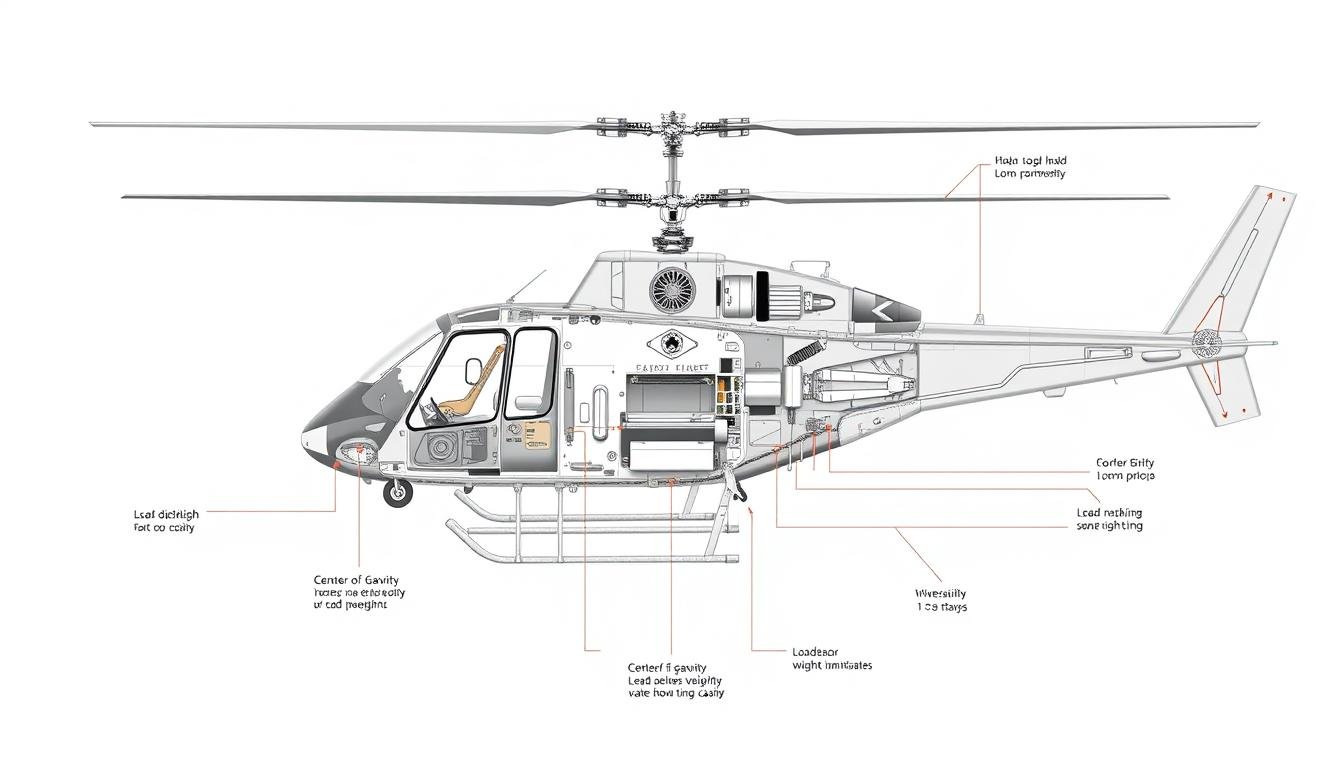One startling fact: operating outside certified limits can multiply loss-of-control risk by years of safe operations in a single flight. This shows the critical importance of helicopter weight and balance.
Every rotorcraft is built with strict load and center-of-gravity limits. The pilot must confirm the aircraft meets those limits before takeoff to ensure lawful and safe operation.
Small shifts in mass can produce large handling changes because the fuselage hangs below the rotor system like a pendulum. That sensitivity makes precise loading far more critical than in fixed-wing craft.
This introduction frames why the rest of the guide focuses on correct calculation, current aircraft records, and simple step-by-step checks. It previews terms such as empty mass, useful load, gross load, maximum gross, and narrow CG ranges near the rotor mast.

Key Takeaways
- Pilots are responsible for confirming compliance with certified limits before engine start.
- Small center-of-gravity shifts can quickly reduce control authority during hover and takeoff.
- Meeting maximum mass alone does not guarantee safe trim or performance.
- Use the Rotorcraft Flight Manual and current records, not estimates, for decisions.
- Simple, repeatable calculations make compliance straightforward and routine.
Helicopter Weight And Balance Fundamentals For Safe Operations
Pilots must begin every load calculation with a verified empty-airframe baseline. Empty weight is the documented mass that includes structure, powerplant, fixed equipment, unusable fuel, oil, coolant, hydraulic fluid, and fixed ballast.
Empty Weight, Useful Load, Gross Weight, And Maximum Gross Weight
Useful load equals pilot, passengers, baggage, removable ballast, plus usable fuel. Gross equals empty plus useful; that arithmetic point is straightforward but essential.
Maximum gross is the certificated upper limit; real-world operation may require lower numbers when density altitude, terrain, or performance reduce capability. Official empty figures and CG appear in the Rotorcraft Flight Manual and aircraft logs; these must be updated after equipment changes or repairs.
- Track each addition to the load—fuel uplift, passengers, baggage—so totals and CG remain within limits.
- Rotorcraft have tighter tolerances than a comparable airplane; small shifts can change control feel during hover.
- Verify all numbers against current maintenance entries and the RFM before flight.
For a concise set of preflight best practices, see this pilot safety tips.
Core Concepts, Limits, And Definitions That Affect Performance
The aircraft’s performance hinges on where total mass sits relative to the mast and the manufacturer’s chosen reference.
Empty Weight, Useful Load, Gross Weight, And Maximum Gross Weight
Empty weight is the documented baseline. It combines fixed equipment, unusable fluids, and installed systems.
Useful load covers pilot, passengers, baggage, removable ballast, and usable fuel. Gross equals the empty plus useful loads and must stay under the certificated maximum gross limit.
Center Of Gravity, Datum, Arm, Station, Moment, And Moment Index
The center gravity is the balance point, normally near the main rotor mast. The manufacturer selects a datum as the zero reference for arms.
An arm is the distance from that datum to a loading location or station. Moment equals weight × arm; many manuals publish a moment index to shrink large numbers (pounds × inches).
Fore And Aft CG Effects On Control, Stability, And Takeoff/Landing
- A forward CG causes a nose-low hover and needs more aft cyclic. It can reduce flare authority in autorotation.
- An aft CG gives a tail-low tendency, can limit forward cyclic at speed, and may react poorly in gusts.
- Fuel stored behind the mast is a common example: filling aft tanks moves the CG rearward; burning that fuel shifts the point forward during flight.
Density Altitude, Surfaces, And Obstacles: When To Offload Fuel Or Baggage
High density altitude, soft surfaces, short runways, or obstacles can reduce performance even if total mass sits inside limits. In those cases, crews should offload fuel, passengers, or baggage to restore safe margins for takeoff and landing.

| Item | Weight (pounds) | Arm (inches aft datum) | Moment (pounds·in) |
|---|---|---|---|
| Empty Weight | 1,800 | -10 | -18,000 |
| Pilot + Passenger | 360 | 30 | 10,800 |
| Fuel (usable) | 200 | 45 | 9,000 |
| Total | 2,360 | — | 1, -— (sum moments = 1, -—) |
Every plotted point on the CG envelope equals the sum of all moments divided by total mass. Accurate arms, stations, and current logbook empty weight keep that sum inside certified limits and preserve safe handling.
How To Calculate Weight And Balance Step By Step
A reliable run starts with official empty-weight figures and the current empty‑CG from the aircraft log. The pilot must use the Rotorcraft Flight Manual or the aircraft records so the calculation reflects any recent modifications.
Set Up Official Data: Empty Weight, CG, And Flight Manual References
Gather the empty weight, empty‑CG, station arms, and published tables from the RFM. Record each datum on a worksheet before adding any payload or fuel entries.

Use The Weight × Arm = Moment Method To Find Total Weight And Total Moment
Compute each line as Weight × Arm = Moment. Sum all weights and all moments to get the total weight and the total moment.
Divide total moment by total weight to locate the CG in inches aft or forward of the datum. If the manufacturer publishes a moment index, convert consistently (for example, divide by 100) before plotting.
Apply Loading Charts And Tables To Locate CG And Check The Envelope
Use loading charts to read moment values per station by weight. Add line‑by‑line moments, then plot the final point on the CG envelope to confirm limits.
Verify Takeoff And Landing Within Limits And Recalculate After Changes
Confirm the plotted point clears the envelope for both takeoff and landing. Recompute after fuel burn, passenger drop‑off, or baggage changes; CG can shift even when total mass decreases. Note that avgas is ~6 lb/gal—use exact gallons to avoid error.
For a concise calculator workflow, see this guide on how to calculate weight and balance.
Real-World Loading Scenarios And Adjustments
Real missions expose how small load shifts change handling and force quick decisions on the ramp. Pilots must recognize common symptom patterns and act before takeoff or after any in-flight change.

“Small pounds moved a few inches aft of the datum can flip a safe point into an out-of-limit condition.”
Forward-Of-Limit CG: Heavy Front Seats, Low Aft Load, Fuel Burn Considerations
A forward-of-limit case often starts with heavy front-seat occupants and minimal aft baggage. The result is a nose-low hover that demands excessive aft cyclic and reduces flare authority in an autorotation.
If the main fuel tank sits behind the mast, burning fuel can shift the center more forward relative to the datum. Corrective actions include moving baggage aft within approved locations, swapping seat assignments, or reducing front-seat mass before takeoff.
Aft-Of-Limit CG: Light Pilot, Aft Baggage, Full Fuel Aft Of Mast
An aft point can occur when a light pilot combines with heavy aft baggage and full tanks behind the mast. Symptoms include a tail-low hover and limited forward cyclic at speed.
To fix it, redistribute baggage toward forward stowage or reduce fuel load while keeping adequate fuel for the mission. Always re-plot the point on the CG envelope to restore a safe margin.
In-Flight Changes: Passenger Drop-Off, Fuel Burn, And Recomputing Total Moments
Passenger disembarkation or fuel burn can move the CG fore or aft quickly. Even if total weight stays under maximum, the point may exit the allowable range.
- Build a quick line-by-line table to update each moment and the total moment after any change.
- Recompute the point in inches aft or forward of the datum before the next takeoff or landing.
- Trade fuel load, passenger seating, and baggage location to keep the aircraft controllable throughout the mission.
Tools, Technology, And Training To Streamline Calculations
Reliable preflight math comes from a mix of validated apps, accurate aircraft data, and recurrent practice.

Digital Solutions: ForeFlight W&B And Airbus Helicopters Weight & Balance App
ForeFlight’s Weight & Balance module lets crews load aircraft profiles, add line items, and see instant CG envelope results. It produces clear pass/fail flags and printable reports for the flight bag.
The Airbus app covers common models from H120 through H225. It supports standard or custom configurations, crew definitions, route waypoints, and average fuel planning on a map view.
Recordkeeping, Updates, And Training: Using The RFM/POH And Aircraft Logs
Set up requires importing official aircraft data from the RFM/POH and keeping logs current. The Airbus solution needs a Keycopter account and may offer in‑app model data purchases.
Users report strong capability once configured; occasional login issues have been fixed via support. Pilots should review each app’s privacy policy to understand what data (location, usage, user content) is collected.
“Digital tools speed checks, but crews must validate outputs against the flight manual.”
| Feature | ForeFlight W&B | Airbus W&B App |
|---|---|---|
| Aircraft/Profile Import | Yes; custom profiles | Yes; official model data via Keycopter |
| CG Envelope Visualization | Instant pass/fail, printable | Map routes, mission fuel planning |
| Offline Use | Limited offline features | Profiles stored locally after setup |
| Data & Privacy Notes | Developer privacy policy applies | May collect location, usage; check privacy policy |
Practice a standard step-by-step line for both digital and manual methods. Recurrent training keeps crews able to switch between app and worksheet without error.
U.S. Regulations, Manuals, And Best Practices
The pilot’s legal duty includes validating loading data against the flight manual and current aircraft records.
14 CFR Part 91.9 requires operation in accordance with the AFM/RFM. That rule effectively makes a verified preflight calculation mandatory for safe, lawful flight.
Follow a simple preflight workflow to comply and reduce risk.
Operating To The AFM/RFM And The 14 CFR Part 91.9 Context
Gather current empty-airframe information from the aircraft logs and the flight manual. Enter precise fuel quantities in gallons and pounds, record baggage by station, and compute moments line by line.

Preflight Workflow: Data Entry, Fuel Load, Baggage Locations, And Limits
Use a consistent method: list each line item, multiply weight × arm for moment, sum totals, then divide to find the CG point in inches.
Check that the final point sits inside the published envelope and below maximum weight for both takeoff and expected landing after fuel burn.
- Record the line entries in writing or digitally for the flight log.
- Recompute after a passenger exits or baggage shifts—small moves can breach limits.
- Cross‑check app outputs with manual math for a second verification.
“Disciplined loading and verification defend safety margins across every mission.”
Conclusion
A clear, repeatable loading process prevents last‑minute surprises on the ramp and during takeoff. Crews must use the official empty weight and CG data, then apply the Weight × Arm = Moment method or manufacturer charts to find the plotted point.
Verify that the point lies inside the CG envelope for both takeoff and landing. Expect shifts from fuel burn or passenger changes and recompute when the configuration changes.
Digital tools speed work, but the pilot must validate outputs against the AFM/RFM. For a practical refresher on this topic, see understanding weight and balance.
FAQ
What is the primary reason pilots must perform weight and balance calculations before flight?
Accurate preflight calculations ensure the aircraft’s total mass and center of gravity fall within certified limits. This protects control authority, stability, and performance during takeoff, climb, cruise, and landing. Pilots use empty weight, useful load, fuel load, baggage location, and passenger seating to compute total moments and CG position and confirm compliance with the flight manual and 14 CFR Part 91.9.
How does one determine useful load and gross weight from aircraft records?
Useful load equals maximum gross weight minus empty weight as listed in the aircraft log or AFM/RFM. Pilots add fuel, passengers, baggage, and any mission equipment to empty weight to reach total weight. The useful load and gross weight values come from the manufacturer’s data plate and official weight and balance pages in the flight manual.
What is the weight × arm = moment method, and why is it used?
The method multiplies each item’s mass by its arm (distance from the datum) to produce a moment. Summing all moments and dividing by total mass yields the center of gravity location. This simple arithmetic produces total moment and CG in inches aft datum or station, enabling a quick check against the aircraft’s envelope and maximum weight limits.
How does fore versus aft CG affect handling during takeoff and landing?
A forward CG increases longitudinal stability but requires higher control forces and may raise takeoff roll and landing speed. An aft CG reduces stability, makes the aircraft more sensitive to control inputs, and can degrade recovery from upsets. Both conditions may demand redistribution of passengers, baggage, or fuel to remain within safe fore and aft limits.
When should pilots offload fuel or baggage due to density altitude or obstacles?
High density altitude, confined areas, tall obstacles, or short takeoff distance demands may require lowering takeoff weight or shifting load forward. Pilots calculate performance using AFM/RFM charts; if required climb gradient or hover performance is not met, they reduce fuel, move baggage, or leave passengers behind to meet safe operating margins.
What is the correct process to verify takeoff and landing configuration after last-minute changes?
Recompute total weight, total moment, and CG whenever seating, baggage, or fuel changes. Update the weight × arm = moment table, plot the CG on the loading chart, and confirm the point lies inside the envelope for both takeoff and landing. Document changes in the aircraft log and brief the crew on any performance impacts.
How do digital tools like ForeFlight W&B or manufacturer apps improve accuracy?
Certified apps reduce manual math errors by storing aircraft empty-weight data, arms, and moment indexes. They automatically compute total moments, CG, and compare results to the published envelope. Pilots still must enter correct passenger weights, fuel load, and baggage locations and cross-check results against the AFM/RFM.
What training and recordkeeping practices support reliable load control?
Regular training in weight-and-arm calculations, use of the AFM/RFM, and recurrent exercises with real loading scenarios builds proficiency. Maintain accurate weight and balance logs, update empty-weight changes after modifications, and keep moment tables current. Proper recordkeeping supports safe dispatch decisions and compliance with operating regulations.
What adjustments are recommended for aft-of-limit CG situations?
Move cargo or passengers forward, shift fuel if tanks permit, or reduce aft baggage to bring the center of gravity forward. If redistribution is impossible, reduce total mass by removing nonessential items or deferring payload. Always recheck total moment and CG after adjustments and ensure takeoff and landing are within AFM/RFM limits.
How should pilots handle in-flight changes such as passenger drop-off or fuel burn?
Anticipate in-flight CG shifts by computing expected fuel-burn moments and any passenger transitions before departure. If a planned drop-off will move the CG near limits, adjust initial loading to account for the change. Recalculate total moments as soon as practical after significant changes and follow the AFM/RFM guidance for in-flight loading limits.
What are common mistakes that lead to incorrect center of gravity calculations?
Typical errors include using outdated empty-weight data, forgetting to convert fuel quantity to pounds, applying incorrect arms for baggage stations, and failing to update moments after last-minute load changes. Verify data against the current POH/AFM and aircraft logbook to avoid these mistakes.
Where can pilots find the official arms, moments, and limit data for their aircraft?
The Aircraft Flight Manual (AFM), Rotorcraft Flight Manual (RFM), and the aircraft’s weight and balance supplement contain certified arms, moment indexes, empty weight, and CG envelopes. Manufacturers such as Airbus Helicopters provide digital supplements and apps that mirror the POH data for reference.elicopters perform optimally and remain stable throughout the flight. By conducting thorough pre-flight calculations and monitoring weight changes during the flight, pilots can ensure that they maintain control and safety in every situation. Whether you’re a pilot or a passenger, knowing the importance of weight and balance can help you appreciate the careful planning that goes into every helicopter flight.
Related Articles
- How to Avoid Common Helicopter Pilot Errors: A Guide to Safe Flying
- The Role of Air Traffic Control in Helicopter Safety
- Helicopter Safety in Bad Weather: Tips for Flying in Adverse Conditions
- How to Safely Land a Helicopter in Challenging Conditions
- The Importance of Proper Helicopter Maintenance for Flight Safety
More from This Category
- Understanding Helicopter Weight and Balance: Why It’s Crucial for Safe Flying
- Emergency Procedures in Helicopter Flights: How to Handle In-Flight Incidents
- Helicopter Pre-Flight Inspections: What Pilots Must Check Before Takeoff
- How to Prepare for Your First Helicopter Ride: Safety Procedures for Passengers
- Top 10 Helicopter Safety Tips Every Pilot Should Know